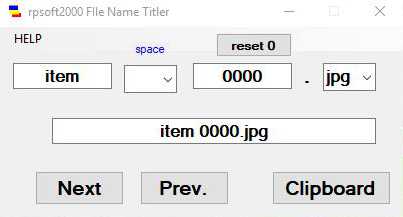| |
 |
|
FILE TITLER
SOFTWARE
Windows: XP, Windows 7,8,
10
|
|
|
| |
|
|
| |
rpsoft2000 File
Titler
Software Program |
|
| |
|
|
| |
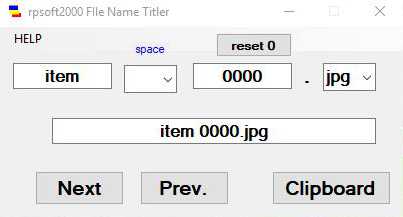 |
|
File Titler
DESCRIPTION
- We admit that this is a simple program, but for the right
person, at the right time, it might eliminate some drudgery.
It can help name files one at a time and then pressing
"next" can go to the next number. Let us try an example.
Perhaps a friend of yours put New Years Party 2019 photos on
a social media site you could reach. Perhaps you wish some
of them, but not others. You would in this program perhaps
write over "item" as now"New Years 2019". Then see if you
wish to start the nubmering at 0000.
Next? press
"Clipboard" and the first item, "New Years 2019
0000.jpg" is on the computer clipboard and you can name the
file by pressing ctrl and v at the same time to paste it
into the file name as you download. Next photo? just press
"next" and the next number in sequence is ready for your
usage. |
|
|
| |
|
|
| |
rpsoft2000
Software File Titler Software Program |
|
| |
|
|
| |
Perhaps one of the
most time saving devices on the Windows Computer is the computer
clipboard. If you highlight a phrase and then press ctrl and c, you
will copy it to the computer clipboard. And next ctrl and v will
paste it to most other windows documents. This program takes
advantage of that, but also stores the name you wish, and does
sequencing to save you even more time. It is all about eliminating
drudgery, no? |
|
| |
|
|
|
OPTIONS / DEFINITIONS
Text boxes
- "item" - The Name, san
be changed to any name you wish, such as "New Years 2019", "25th
Anniversary" or what you wish. Just type over the word "item"
and delete what you do not want
- "space" - Is the very
next box to the right of the name, which begins as "item". It is
just a separator befween the name and the number which begins as
2000. That separator begins as a blank space. However, the drop
down box you see as an arrow can make it a hyphen -, underline_,
or nothing at all. If you want something different, just write
it in. But please ensure that it is a characeter than file
systems agree with, since they do not agree with all characters
- "0000" - The number to
start with. Yes, you can write over that as well. What if you
had already loaded 24 New Years picutres and now want to add
more to that collection? No problem. Just write over this
counter and start it at 0025. Then press clipboard to set up the
first item to the clipboard. And the button above, reset to
0000, does just that.
- "jpg" - this can be
many things. A drop down box lets you change it to a text type
phile, pdf, or some other picture fomast. Or just write over the
jpg item with what you wish as a file ending.
Simple? We agree. But someday for the right
drudgery issue, it might save a lot of typing.
|
|
| |
|
| |
I Agree ! Download the Zip File
(0.58 Meg)
- Right Click to Download |
|
| |
|
|