| |
| Image |
|
DESCRIPTION |
| |
|
|
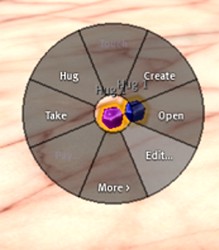 |
|
For this example, we are going
to use our own Owl and Pussycat couple kiss ball. First
right click the blue or pink ball as you would wish to use.
Then note the image you will see on the left. Note that if
you choose the "Hug" selection on the upper left that you would
begin using the hug animation. However, in this case we
want to edit, so choose the selection on lower right marked
"edit" |
 |
|
As you begin to edit, you
should now see arrows. Simply grab the arrow that goes in
the direction you wish to adjust the animation. For
example, if you wish to move it up a little, then you would grab
the blue arrow with your mouse and pull it up. |
 |
|
If you need to
rotate the animation balls, be careful. It is usually best
to ensure that you rotate it "around" its up down axis only.
This means that generally speaking, the only rotation you may
wish to do is by grabbing the blue circle only and then moving
it around in the direction you wish. The red and green
circles if you move them, may tilt the avatars into the ground
or on an angle. |
 |
|
How to adjust the
height just right, so the avatar shoes end up where you wish
them? Well there is a trick you can use for couples animation
balls that are linked together and thus move as a single unit.
You can adjust the animation balls with an avatar attached.
So select the animation ball you wish, and have your avatar sit
on it, or hug or whatever the function is. Then edit the
other couples animation ball that is still visible and you
should see arrows. Now grab the blue arrow and move it up
or down carefully to adjust it to the proper height of the shoes
above the ground that you wish. |
thanks! Hope you enjoy our products
Visit us at the Owl and Pussycat Mall
in Second Life at Tissela
look under classifieds for Owl and Pussycat ..or
http://slurl.com/secondlife/Tissela/64/92/102 |
|