| |
Musicord
Keyboard and
Piano Chord
Applications |
|
|
PIANO KEYBOARD SOFTWARE
Application
rpsoft 2000 Musicord software, new version 3.0 !!
Musicord software is really a software chord calculator for
windows, that can display and print chords and has many
features. Chord fingering for keyboard instruments and in
fact also stringed instruments are displayed to help with chord
recognition and usage. Musicord software is available for
both rapid download or in mailed CD's. |
|
|
| |
chart chord fingering piano
chord fingering piano
chord keyboard music
chord music piano
computer keyboard software
discovery piano software
download piano software
keyboard chord
keyboard maker music piano software
keyboard music software
keyboard piano software
keyboard software
music keyboard software
music piano software
piano chord chart
piano keyboard software
piano software virtual
piano theory software
| |
|
|
|
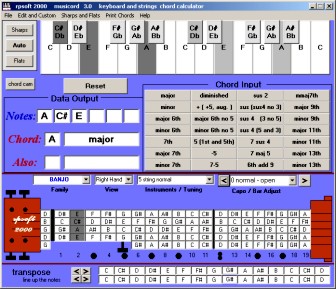 |
|
|
|
|
|
|
|
The above image is an image of the main screen of
musicord, showing a two octave keyboard fingering or piano fingering at
the top. Note also that stringed instruments can be also displayed
at the bottom, such as guitars, banjos, ukuleles and more.
The actual screen image size for musicord is actually larger and more
readable than this image displayed here. |
|
|
|
|
|
Primary Features that began with our Original Musicord:
- Chords to Notes - Enter a root note and a chord name of 28 stored
types, and the notes and fingering are shown for keyboard and stringed
instruments
- Notes to Chords - Enter notes and Musicord will see if it
recognizes the chord and even show alternate chord names. Even if the
chord is unique such that Musicord does not recognize it, Musicord will
still show the fingering on both the keyboard and stringed instrument
display
- Chords Recognized - 28
chords in all, including: major, minor, major 6th, minor 6th, 7th, major 7th,
minor 7th, mmaj7th, major 9th, minor 9th, major 11th, minor 11th, major 13th,
minor 13th,diminished, augmented (also called + or +5), major 6 with no 5, minor
6th with no 5, 5, -5, 7-5, sus 2, sus (sus 4 no 3), sus4 (3 no 5), sus 4 (5 and
3), 7 sus 4, 7 maj 5, 6th add 9.
- Alternate Fingerings - Alternate Fingerings are shown for chord
inversions and alternate notes for both keyboard and stringed instruments
- Fretboard Fingerings - Use an invisible capo to show fingerings
down the fretboard for stringed instruments
- Transpose Musical Keys - A simple set of changeable chromatic
scales can be lined up and adjusted to help transpose from any key to
another
Brand New Features added in this version 3.0: (and yes, the original
features are still there)
- Print Chords - several chords or a full page - Use a chord camera
to snap pictures of chords after you have set them up. Select chord
print of either keyboard fingering or stringed instrument (guitar, bass,
banjo, etc.) fingering . These photos are then sent to a printer
screen where they are collected and organized for print. Simple
text printout is provided of the chord name, notes in the chord, and a
simple text figure of the fingering positions.
- Flat and Sharp Handling - choose to display all sharps, all
flats, or two mixtures of both, or simply choose "auto" and let Musicord
determine the likely key you are playing in and pick the sharps and flats
combination for you
- Keyboard Sharps and Flats - For keyboard viewing you can select
to show both the sharp and flat name all of the time, or to simply follow
the rest of the display for sharps flats, mixes of the two, or "auto"
selection of sharps and flats.
- Many Stored String Instruments - Musicord stores many setups for
common stringed instruments - such as guitar, banjo, bass, ukulele,
mandolin, cittern, bouzouki, violin, dobro, lute and others. Since
Musicord will do 6 "courses" of strings, it will also work for normal tuning
of 12 string guitars, 8 string mandolins, 10 string citterns, 12 string
tiples, and similar instruments that are tuned in "pairs" or "triplet"
strings and are no more than 6 "courses" (6 groups of string pairs or
triplets).
- Many stored Tuning Variations - stores and allows you to select
many common tuning variations for those stringed instruments, such as "Drop
D" for Guitars, C, G, or D tuning for Ukuleles and more, many common banjo
tunings, tenor guitars, 5 string banjos, 4 string banjos, 4 string bases, 5
string bases, 6 string bases, each with multiple common tunings, and a whole
number of similar combinations. There are over 20 variations for the 'Guitar"
family alone.
- Modifies display to string instrument type - will display, 4
strings, 5 strings, 6 strings, or 5 string banjo with the shorter string as
requested
- Right Hand or Left Hand Viewing - For Guitar or other Stringed
Instrument - Yes - select the desired view and the strings display will reverse.
The print routine will even print left handed chords.
- Enhanced Capo - for stringed instruments such as guitar, bass,
banjo, ukulele etc. This adjustment allows viewing fingering down the
fretboard of the stringed instrument. And yes, the print routine will
print chords that show fingering down the fretboard - and not just chords at
the instrument neck.
- Custom Tuning or Detuning - Stringed Instruments. If our
stored various common tunings for stringed instruments do not include your
favorites, you can tune your instrument to any starting notes you wish -
within the normal chromatic scale of course. Yes, you can display and print chords
that take into account the custom tuning or detuning.
- Custom Setup of Stringed Instruments / Tuning - If you are a
practiced musician who often uses different tunings on your guitar or
stringed instrument and wish to create your own set of tunings,
Musicord will allow the save of 50 custom stringed instruments or tuning -
per file. And yes you can have multiple files. Your new custom
entries will show up as a new instrument family called "Custom" and
will make all
saved entries easily available. If you play multiple stringed
instruments, no problem - even within the same custom file. And when done, you can save or
backup your file. You can also re-arrange the order of your
instruments or tunings for convenience within a file.
Readme.txt and help included.
Links:
main musicord program page
main page rpsoft 2000 software |
|
|
