|
OPTIONS / DEFINITIONS
Buttons for RTF Composition Styling -
(most normal ones)
- Font Name/Size - Tries
to find and load all legitimate font styles your computer
allows, like Arial, Times New Roman, for example, for you to
select. We also have a font size drop down box that gives
choices from 6 to 72 point type
- Easy to Read - If just
doing text for an email or similar usage, one left side top button "LG," converts all to
large 17 point type. Or adjust with Aa
- Styles - Bold,
Italics, Underline,
Strikeout, any combination that the font type allows. Also
add many colors
- Clipboard Output- f11
sends just text to the clipboard, as for emails, f12 sends text
with font, size, bold etc, color, f8 sends html code for most
items except pictures and tabs (tabs do not seem supported in
html), Alt-C send rtf code
- Open / Save Files - of
course. Opens and Saves for either rtf files or any type of
text files, as ".txt" or ".csv"
- Pictures allowed to be
loaded or copied to this Composer, but can only be saved as an
rtf file. Pictures do not go to the clipboard along with
the text or other formatting for any choice of f12, f11, f8.
However, of course Alt-C will get RTF
Conversion and Spell Check Pull Down
Menus ("Convert" Pull down menu. Full Spell Check f7
under "Edit"
General Rules: (for most
items - except "Paragraph Spacing"): Highlight text to just do that text. If no
highlight, it might do all or ask you your preference
- Paragraph Spacing, 1 or
2 lines between - Note, this is not double line spacing, but the
spacing after a paragraph. A paragraph may be many lines
long of word wrap until the hit the enter key. Then it is
a paragraph. Changes document.
- Extreme Word Wrap -
Honors 2 carriage returns in a row, as a paragraph. But replaces
single returns with a blank
- Fix Some Spell Errors -
This is a custom dictionary by ourselves that tries to handle
some of the most common spelling and format errors with respect
to American written English. It looks for small "i"s to go
to Capitals, also contractions like can't and won't. It
also looks for sentence beginnings that it thinks may need a
capital and asks you. It also will modify spacing between
sentences to 1 space (new) or 2 spaces (old method). It
also looks for end quote errors and asks you
- British/American Spelling
Dictionary - Custom again. Not prefect, but asks you
on changes if you wish. 1800+words. Can work either direction.
Since we often see spelling from both countries, it is easy to
get confused on spelling
- f7 Full Spelling and some
Grammar Microsoft Dictionary - Borrowed from Microsoft,
and is not inherent in our software. Works perhaps if you
have Microsoft Office installed. Not sure if other
requirements are needed. Works for us
Upper Drop Down Box Additional Options
- READABLE - Click LG shaded key left
top for 17 point type all
- Aa - keys to right of LG key to
increase/decrease each font size 1 pt.
- f2 - Character and Word Count (highlight or all)
- Scissors cut for pasting and
delete. Right click to keep format style
- Bullets: Both RTF type and an
asterisk universal text type
- Line Numbering option - uses
universal text for operation
- Format Paint Brush - stays red and
active till you next click it off
- Find and Replace (ctrl f, ctrl h)
that allows ^p and ^t characters
|
- Go top or bottom with ctrl up or
down arrow keys
- RTF Direct Editing Allowed (under
"Edit" pull down menu
- Change Case to small letters, all
caps, or title when highlighted
- Justify text/pictures on line(s) to
left (normal), center or right
- Store/Undo buttons for temporary
save, three levels
- Paragraph Tab indent if "Ptab"
button activated, works as you go
- Help screens, many with pictures
images for various subjects
|
There should also be a help file included.
SPECIFICATIONS
- Font Type Choices:
Tries to load all legitimate fonts on your computer into a
selectable drop down box (like "arial")
- Font Size Choices -
Sizes from 6 to 72 points, which is quite tiny to quite huge
- Document Number of Characters:
A little over 2 gigabytes (we believe) we have used this out to
over 25 pages
- Color Choices - 25 - in
upper pull down menu. Primary colors listed on top.
Color choices selected for easier transport to other systems,
such as email
- Picture Handling - Only
as an rtf composer and saved files. Pictures can be
loaded, indeed, from file or clipboard and they allow you size
them suggesting a standard size. And the result can be
saved to file including pictures as an rtf file. However,
pictures are not now sent to clipboard except perhaps for the
alt-c option of rtf to clipboard. The issue? rtf,
rich text files handle pictures very differently than html which
is often the standard other places. Some complex word
processors we agree make this translation. We do not as yet
offer that.
- Printing Capability -
Not much work is done on this. It likely will print
something, but will not follow the font types or sizes and may
have other issues. We admit that only small effort was
done on printing so far. We tend to use this program as a
composer with its final usage in emails, articles, chapters of
books
- File Save Check (new
Dec 11,2015) - When you exit, if the text length or rtf length
is different, it will ask about file save
|
|

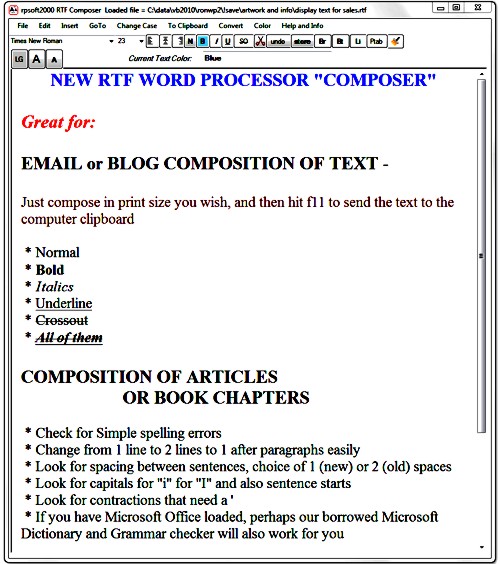 A
A