|
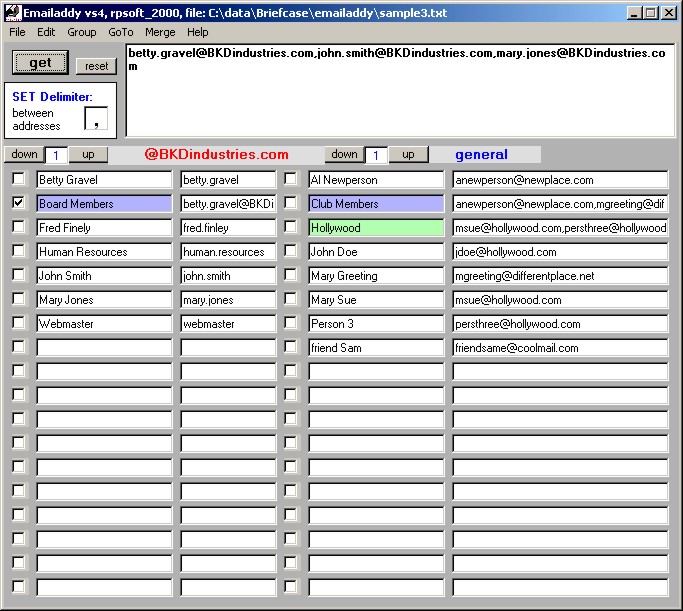
Email Address Book - Full Size - Showing a Sample
Application
Note: Business Addresses on the Left, and Personal Addresses on
the right
Business Email Address Book Application / Executive Address Book
There are a number of features of owning your own email address book.
We ourselves would do it no other way. We will discuss some of
those advantages in the next paragraph. However. let us first look
at the business applications of this rpsoft 2000 "Emailaddy" address
book.
Note that the email address book above has two sides. The left
side is used for business email addresses that have a similar ending -
such as the sample: "@BKDindustries.com" example above. All of the
addresses on the left side would expect to have that same ending of "@BKDindustries.com".
The right side is used for personal email addresses, and on that side,
the email addresses can have any possible ending, such as @aol.com, or
@yahoo.com or any other. In this manner, we can simply abbreviate
email addresses on the left since they are all common - and that
will save much typing and entry time.
Setting up the left side of "Emailaddy" for this business usage is
easy. Simply click on the red title on the left, where "@BKDindustries.com"
is now. This title can be changed to any that you wish.
However, if you wish the left side to use shorthand notation and assume
all of the last ending, then the title needs to begin with "@".
This signals the program that a business application is being used and
allows shorthand notation for the left side. If one the contrary,
you wished two "general" sides that could use any ending, simply change
the title in red on the left to any title that does not begin with "@".
How Many Entries?
Each side will show 18 email addresses at one time - the persons name
and then the email address. However, both sides are much longer
than just 18 names. You can use the up/down controls by clicking
them with your mouse to view 28 screens for each side. 28 screens
times 18 names times 2 sides means just over 1000 email addresses per
file. And that is not the limit. You can load and save as
many files as you wish - with 1000 plus email addresses in each one.
Advantages of Your Own Email Book
There are many good email sending and receiving programs out there,
and some of them are free. And all have email address books.
However, if you are like us, you might have multiple address books in
usage - that none of which are controlled by you and none that list all
of your email addresses. Worse yet, since these books may be under
control of the internet or by another software program, these books may
be lost with the information inside of them. "Emailaddy" software
puts you in control. One email address book. And it is owned
and controlled by you, not by anyone else.
A second important feature of having your own email address book and
in fact using "Emailaddy" specifically is security. You are likely
aware that some viruses may scan obvious address books for legitimate
looking email addresses, and then send virus emails to them from your
computer without your knowledge. Now, we agree that it is hard to
fool virus people completely, however, it does make sense to not make it
easy for them to find the email address books. Emailaddy stores
your emails in another place - one that viruses are less likely to find.
Moreover, it uses just a little bit of coding to make those email
addresses look even less like email addresses if they are scanned by a
virus. While nothing is fool proof, this approach just makes virus
usage of your emails much less likely.
Using Emailaddy for email entry
Using Emailaddy is simple. Like many things, you just need to
do it a few times and it will seem very straightforward. Each side
- the left and the right in turn has two boxes of information. The
first text box on the left is used for the name of the person owning the
email. This name can be any that works for you. Keep in mind
that Emailaddy will do an alphabetical sort at times automatically by
name, and therefore if you wish certain names before others, Capital
letters will show up first in the alphabetical listing. The second
text box is for the email address. If this is a general email
address like is always true for the right hand email address side, and
sometimes for the left email address side (if the red title does not
begin with a "@") then type in the full email address, such as
mary.smith@aol.com for example.
If you are entering the email address on the left side and you are using
a business email application - such as "@BKDindustries.com" (as showing
in the left red title) then you only need to type in the portion of the
email address that occurs before the "@". For example, if the
persons email address in full was
mary.smith@BKDindustries.com
- then one would just need to type "mary.smith" in on the email text
box. Look at the examples above, and you should see how this
works.
Using Emailaddy for data output
Simply check all boxes of email addresses that you wish, separately
for the "to" portion or the "cc" portion or "bcc" portion of your email
addresses. The with your mouse press "get". Then these email
addresses will be combined together and are on the computer clipboard.
To use these email addresses, simply place your curser inside the other
window of your email program in the "to" or other section and press the
"shift" and the "insert" key at the same time. This will paste
those email addresses right where you want them, with no retyping, and
already combined together.
Other Emailaddy Features
The normal features one would hope to find are there, along with some
more advanced features. One can combine email addresses into
"groups". Note the group usage above. Groups are shown in
colors - with different colors depending on the size of the group.
Note "Board Members" on the left. This group already contains the
name of the board members, and to retrieve all of their email addresses,
one must just check the group name and then use your mouse to press
"get".
Other features of Emailaddy include "find" routines, an automatic
alphabetic sort, rapid "goto" controls, merge capabilities of multiple
address books, and the possibility of load and save of as many address
books - each with 1000 email addresses - as you wish.
Our Results
For our own usage, we use nothing else for email address books.
Emailaddy allows us to use one "book" instead of many, allows us to be
in total control and helps prevent viruses taking over our precious
email addresses. Since we began using "Emailaddy", now email
addresses are never lost - that is - unless we wish to lose them on
purpose. (smile).
back to Emailaddy main page
|
 |

|
$14.95 Download
this email address software program now from The Virtual Software
Store using Visa, Mastercard, AMEX, Discover, a USA-based checking
account, prepaid Internet Cash (tm) Cards or your Microsoft Passport
wallet. Immediately download and install it on your computer.
Offline payment options also available. |
return
To rpsoft 2000 software
|