| |
How Does one Eat an Elephant?
I am sure that many will wonder why filemod even has a "delete file"
option when windows of course contains a very good file delete option.
The answer is that the two work very differently. Basically, we
will be the first to agree that if the standard windows delete works for
your application, by all means use it.
However, we have seen times that the standard windows delete function
can bog down on very large directories and large numbers of files.
The windows delete function does seem to go through a "preparing to
delete files" stage. If it gets through that stage quickly, then
files are deleted very rapidly afterwards. However, we have seen
for some very large directories on some computers, that the windows
delete function never gets done "preparing to delete files".
What to do then? Well, filemod approaches file delete function
very differently. It does not "prepare"; it just starts deleting
any files that it can find - within the directory that you choose of
course - and its nested directories. Filemod's only delay might be due to
examining directories that have no files in them. While it looks
at each file quickly before deleting it, it may be in fact slower if one
could fairly compare the two delete operations. However, in some
cases, it seems the only alternative. As to the answer to the
question above "How does one eat an elephant? Well that question
is sometimes an analogy used in business for approaching a large task. And the standard business
answer is "one bite at a time". And that is what filemod does.
"One file at a time". It starts soon, runs
automatically, and does get the job done.
At least for any application we have seen.
| |
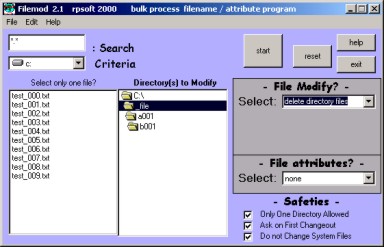 |
|
File Delete Function
of filemod
The left screen shows the software program filemod
in "delete directory files" operation.
The whole filemod program application is shown by clicking
here. |
|
| |
|
|
|
|
| |
filemod delete operation |
|
|
|
Filemod file delete need after using "memmod"
One of the usages we have seen for the filemod delete operation is
after using the memmod "create directory files" application of filemod.
The memmod "create directory files" is a privacy feature that fills and
writes over hard drives open areas - making any files that were there
non-recoverable. That of course is its good news. However,
the memmod feature of filemod can write 101 directories and 100,000
files for each gigabyte of hard drive that it fills. That
complexity seems very high for the standard windows delete function.
However, if the windows delete function works for your computer we would
still suggest using it. If not, then use filemod delete.
Filemod delete usage
Filemod will start deleting files one at a time, fast and
automatically, as soon as it finds them. If you have already used
filemod delete on a directory but then stopped it and then restarted it,
there could be a delay. The delay will be filemod going through
the now empty directories of files till it gets to the directories that
still have files.
Filemod delete - like all filemod functions - does not affect the
directories themselves - just the files. So after you use filemod
for "delete directory files" you will still need to follow up and use
the windows delete to delete the directories themselves. However,
that should be a much smaller problem. For example, for a 20
gigabyte hard drive fill, if our math here is right, there would be 2020
directories that were created. On the other hand, there are many more files:
2 million. So, eliminating the files will make the job of deleting
the directories much easier for the standard windows delete function.
Another filemod delete application
There may also be an application where you may wish to delete all of
the files in a directory structure but leave the directory structure in
place. If so, that of course would be another good application for
filemod "delete directory files", since it would do that function very
naturally since it operates on files and not directories.
Summary
A very powerful bulk file name
changer program / attribute modifier and more!
Wish to see a screen shot of the main program and see its other
features? If so click here.
Readme.txt and help included.
Now available for both download or CD-ROM Shipment!
|
 |
 |
$ 12.95 Download It Now from The Virtual
Software Store using Visa, Mastercard, AMEX, Discover, a USA-based checking
account, prepaid InternetCash(tm) Cards or your Microsoft Passport wallet.
Immediately download and install it on your computer. Offline payment
options also available. |
|
|
|
|
|
new CD ROM option ! |
 |
$17.95 + $5.00 US for Shipping and
Handling. Sales are via Pay Pal and include pay pal or many credit
cards. Software program will be shipped to you shortly after the
receipt of your order. CD ROMs will be shipped in a protective case
for shipping and include instructions for loading. |
Relevant Links
(includes this page)
To rpsoft 2000 software
|
|