| |
Forward
This page shows example usage of
rpsoft 2000 software "musicord" for chord finder applications. To
view the main page of this software and view its main characteristics,
view it here at: musicord.
What are Song Chords?
Chords in music are several notes that are played
together, and have a harmonious sound that fits within the song we are
playing. The most common chords are 3 or 4 notes, although some
chords have as many as 6 notes and some chords with two notes may still
be considered a chord at times. Chords are generally harmonious
with the key of the song being played, and in fact the chord notes are
based on the musical scale of that key. Chords played within a
song often follow a pattern, and notes that are played at the same times
as the chords are often the same notes that are within the chord itself
or at least harmonious to it. There are many different kinds of
chords. The most common is a "Major" chord of three notes that has
a "normal" type of a sound. A minor chord is also three notes, but
since one of the notes is "flatted" of the major chord of the same name,
minor chords tend to have a more thoughtful or sorrowful feel.
Dominant 7th chords can be 4 notes chords and are often found in rock
music or when a chord wishes a "complete" sound. There are a
number of other chord types, each with their own feel that adds to the
character of a song.
Song Chord Software
Soon after one begins to play a musical
instrument, the fingering for musical chords can be quite handy to know.
Chords are often played on stringed instruments such as guitar, ukulele,
bass or banjo or other similar instruments. Keyboard players often
play chords with their left hand, and sometimes also with their right
hand. But how to find the fingerings for these chords? And
how can one make all of this knowledge of how to play chords convenient?
There are a number of different types of chords -
even if one only considers what we might call the most basic chords.
Then there are also chords for each note of the scale. For
keyboard users, one can play chords as "inversions" where the notes are
the same, but one note of the chord may be higher than another.
Stringed instruments such as guitar add even more complexity.
Chords can be played down at the neck of the guitar, or one can use a
"capo" or "bar chords" and play all of the way down the fretboard -
finding as many as 13 different chord fingerings playing down the
fretboard or more - depending on their instrument. When one adds
to this that guitars may be right hand or left hand types, and the
strings themselves may be tuned differently by an artist, the complexity
becomes very high. With all of this complexity, the number and
types of chords that one might play become a very high number indeed.
How to find the one that you want?
"Musicord" software by rpsoft 2000 software is a
chord calculator that displays common chords for both keyboard and
stringed instruments. Options exist for keyboard instrument types
and all of its stringed instrument variations and preset
tuning variations including guitar, bass, ukulele, banjo, and even
mandolin, cittern, tiple, bouzouki, violin family, lute family and more.
Some of its important features include: right hand, left hand viewing
for stringed instruments, multiple stringed instrument types, multiple
tunings and even custom tuning allowed for stringed instruments,
printing possible of both keyboard and stringed instrument chords.
More features on listed on the main page of this software, which you can
find by clicking here.
| |
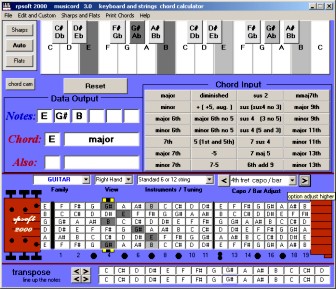 |
|
SONG CHORD SOFTWARE
The image on the left is a picture of the "musicord"
software main screen. The actual screen size is larger and
more readable. Note options above the guitar picture that
allow different instrument families, different views (right or left
hand), different instrument variations and tuning, and the ability
to look for chords down the fretboard using a capo or bar chord.
There are many more features of this software, which you can view by
clicking here. |
|
| |
|
|
|
|
| |
Note: Actual program screen is larger and more readable |
|
|
|
More information on the main Musicord
software page here.
Relevant Links
(includes this page)
General:
Musicord Software- main page,
Left Hand Chord Example,
Retuned Strings Example
Musical Instrument
Families
Keyboard / Piano,
Guitar / Tiple,
Bass Guitar,
Ukulele,
Banjo, Mandolin / Bouzouki /
Cittern,
Violin / Fiddle / Viola / Cello,
Steel Guitar / Dobro,
Lute / Oud / Cumbus
Click Here for
eBook Info on One Person Band Recording
If you wish to Download and Try,
Click
here for the Download page. Note that you must also agree with our
rules and liability exclusion.
return
Application pages that contain similar information to these pages and similar
information to each other, but present from slightly different view points are:
chord-finder application,
song-chord application,
Christian chord application,
Guitar Chord Generator Application,
Guitar Chord Fingering Application.
To rpsoft 2000 software
|
|